Introduction
With Amazon Firestick, your TV can be transformed into a full-fledged streaming hub with access to numerous IPTV options. However, to get the best out of IPTV services, a dedicated IPTV player is essential. Finding the best IPTV player for Firestick can make streaming smoother, allowing you access to live TV, sports, movies, and more. In this guide, we’ll review top choices for IPTV players and help you get started with seamless streaming on Firestick.

What Makes the Best IPTV Player for Firestick?
When choosing an IPTV player, consider factors like ease of use, compatibility with IPTV services, streaming quality, and features. The best IPTV player for Firestick will offer:
- Easy Navigation on Firestick’s remote.
- EPG (Electronic Program Guide) support to follow live TV schedules.
- Compatibility with M3U links and Xtream Codes.
- High streaming quality to minimize buffering.
Let’s look at some of the best IPTV players designed for the Firestick experience.
Top Choices for the Best IPTV Player for Firestick
IPTV Smarters Pro: A User-Friendly IPTV Player for Firestick

Overview
IPTV Smarters Pro ranks high as one of the best IPTV players for Firestick due to its sleek, user-friendly interface. Compatible with M3U links and Xtream Codes, this player is a top choice for Firestick users who value ease of setup and smooth streaming.
Key Features
- Multi-playlist support for organized channel access.
- Parental controls and password-protected options.
- Customizable interface with EPG support.
Setup Tips
- Download IPTV Smarters Pro from a reputable source, then enter your IPTV credentials (M3U or Xtream Codes) to get started.
TiviMate IPTV Player: Best for Customization on Firestick
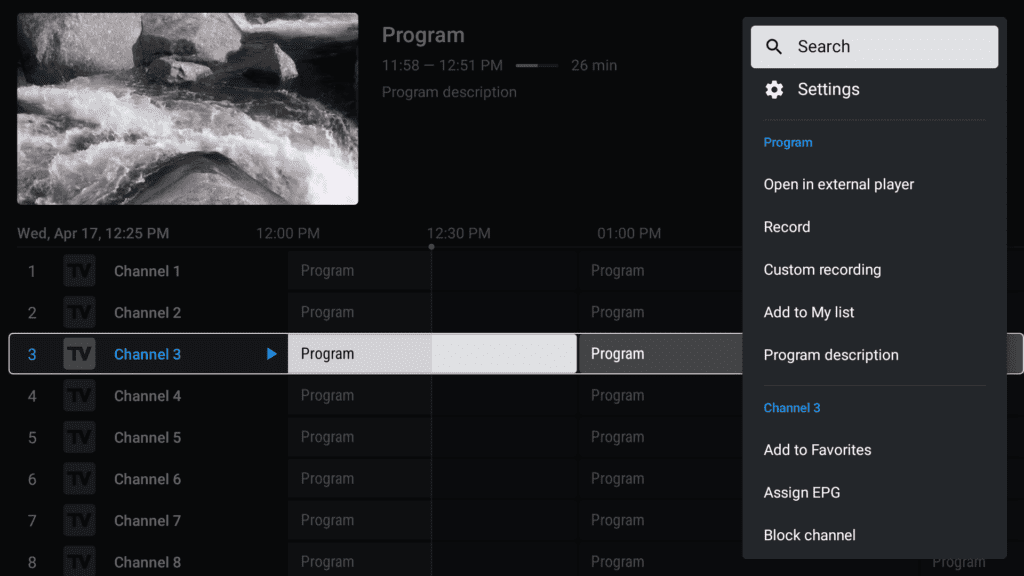
Overview
TiviMate is an excellent option for those who want customization features and a premium viewing experience. It’s highly compatible with Firestick, offering both free and premium versions.
Key Features
- Supports multi-view mode to watch multiple channels.
- Advanced EPG with TV schedule support.
- Channel sorting and playlist customization for user ease.
Setup Tips
- To access the best IPTV player for Firestick experience, sideload TiviMate, add your M3U link or Xtream Codes, and explore the customization features available in the premium version.
Perfect Player IPTV: Minimalist IPTV Player for Firestick
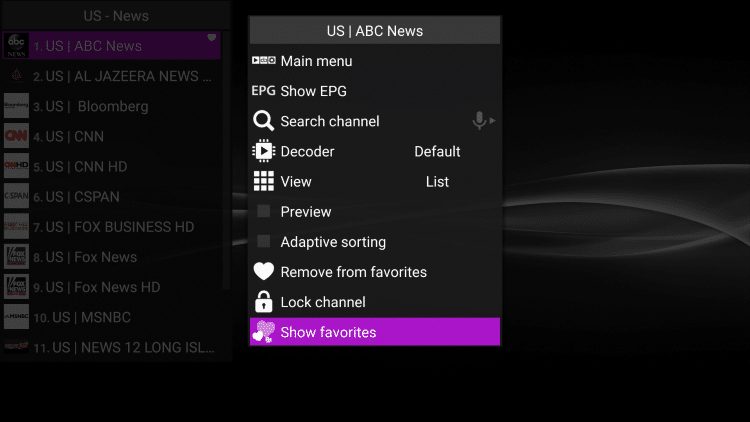
Overview
Perfect Player IPTV is well-loved for its simple, minimalistic interface, designed to give a smooth user experience on Firestick. It’s ideal if you want straightforward access without complex navigation.
Key Features
- M3U and XSPF playlist support with EPG XMLTV.
- Dual decoding for smoother performance.
- Clean navigation with easy sorting.
Setup Tips
- Download Perfect Player on Firestick using the Downloader app and add your IPTV playlist for quick access to channels.
GSE Smart IPTV: A Versatile IPTV Player for Firestick
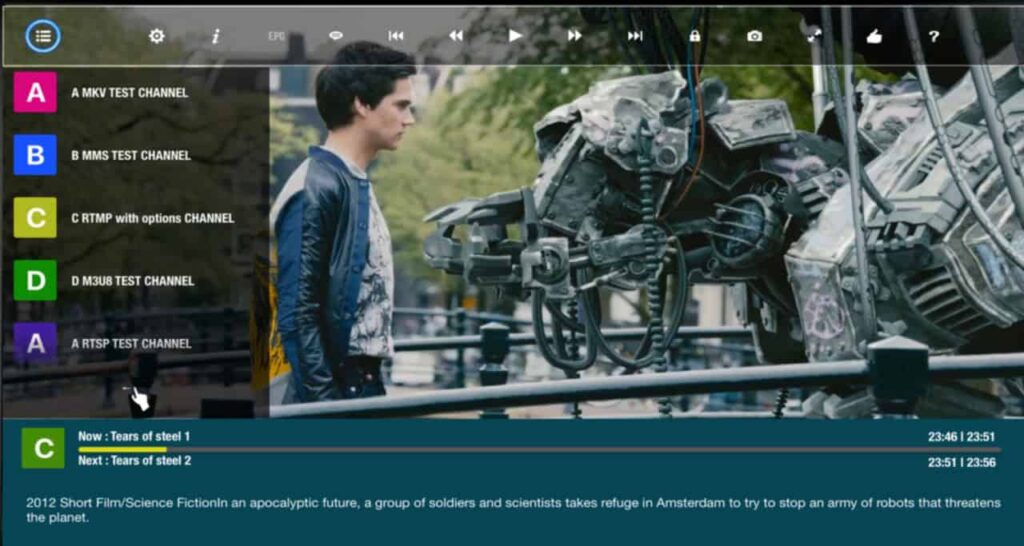
Overview
GSE Smart IPTV is one of the best IPTV players for Firestick due to its compatibility with multiple IPTV formats. With subtitle support and a robust EPG, GSE Smart IPTV ensures a high-quality viewing experience.
Key Features
- Compatible with M3U, JSON, and more formats.
- Chromecast support and subtitle integration.
- Parental control features for added safety.
Setup Tips
- Sideload GSE Smart IPTV using Downloader on Firestick and enter your playlist URL to begin streaming.
XCIPTV Player: Best Built-in Video Player for Firestick
Overview
For Firestick users who want an app with a built-in player, XCIPTV provides an intuitive interface and reliable performance. It’s another top pick for those seeking the best IPTV player for Firestick.
Key Features
- Supports EPG, multiple playlists, and catch-up.
- Dual-screen viewing options.
- Integrated player compatible with Firestick controls.
Setup Tips
- Use Downloader to sideload XCIPTV, and set up your IPTV credentials for easy access to live channels and on-demand content.
How to Install the Best IPTV Player for Firestick
Follow these steps to install your chosen IPTV player on Firestick:
- Enable Unknown Sources: Go to Firestick settings > My Fire TV > Developer Options, then enable “Apps from Unknown Sources.”
- Install Downloader: Download the Downloader app from the Amazon App Store to sideload apps.
- Enter IPTV Player URL: In Downloader, enter the APK URL to download your selected IPTV player.
- Set Up IPTV Credentials: Launch the app, add your IPTV playlist URL or Xtream Codes, and start streaming.
Why You Need the Best IPTV Player for Firestick
The right IPTV player will transform your Firestick into a reliable streaming device. Using the best IPTV player for Firestick offers seamless channel navigation, high-definition playback, and flexible options for customizing playlists and EPGs.
Conclusion
Choosing the best IPTV player for Firestick can elevate your streaming experience by providing easy access to live TV, movies, and sports in High quality. Top players like IPTV Smarters Pro, TiviMate, Perfect Player IPTV, GSE Smart IPTV, and XCIPTV each offer unique features suited to different viewing preferences. With simple setup instructions, you’ll have a smooth, enjoyable IPTV experience in no time.
